Chapter 2 Introduction
2.1 What are R and RStudio?
First, it should be noted that R and RStudio are actually two different things:
Ris a programming languageRStudiois an application that provides a more user-friendly environment to useR
But besides that, what is the importance of R? R is a powerful tool for statistics and data analysis, and is very attractive for both research and data science broadly. On top of this, it is accessible; R and RStudio are both free and open-source. This accessibility has resulted in a large community where learning and getting help is fast and easy. Please watch this short 5 minute video: https://www.youtube.com/watch?v=IJc2J-qewiU
2.2 Installing R and RStudio
You will have to download both R and RStudio for this workshop (again, these are both FREE!!). Here is a link to the general website (https://posit.co/download/rstudio-desktop/), but I will also embed specific links below for a direct download:
For Window users
For Mac users
2.3 The RStudio interface
Please watch this short 6 minute video to get started with RStudio. This video does include some simple coding as an example, but don’t worry if you don’t understand that for now. Focus just on the interface for the time being. https://www.youtube.com/watch?v=FIrsOBy5k58&t=242s
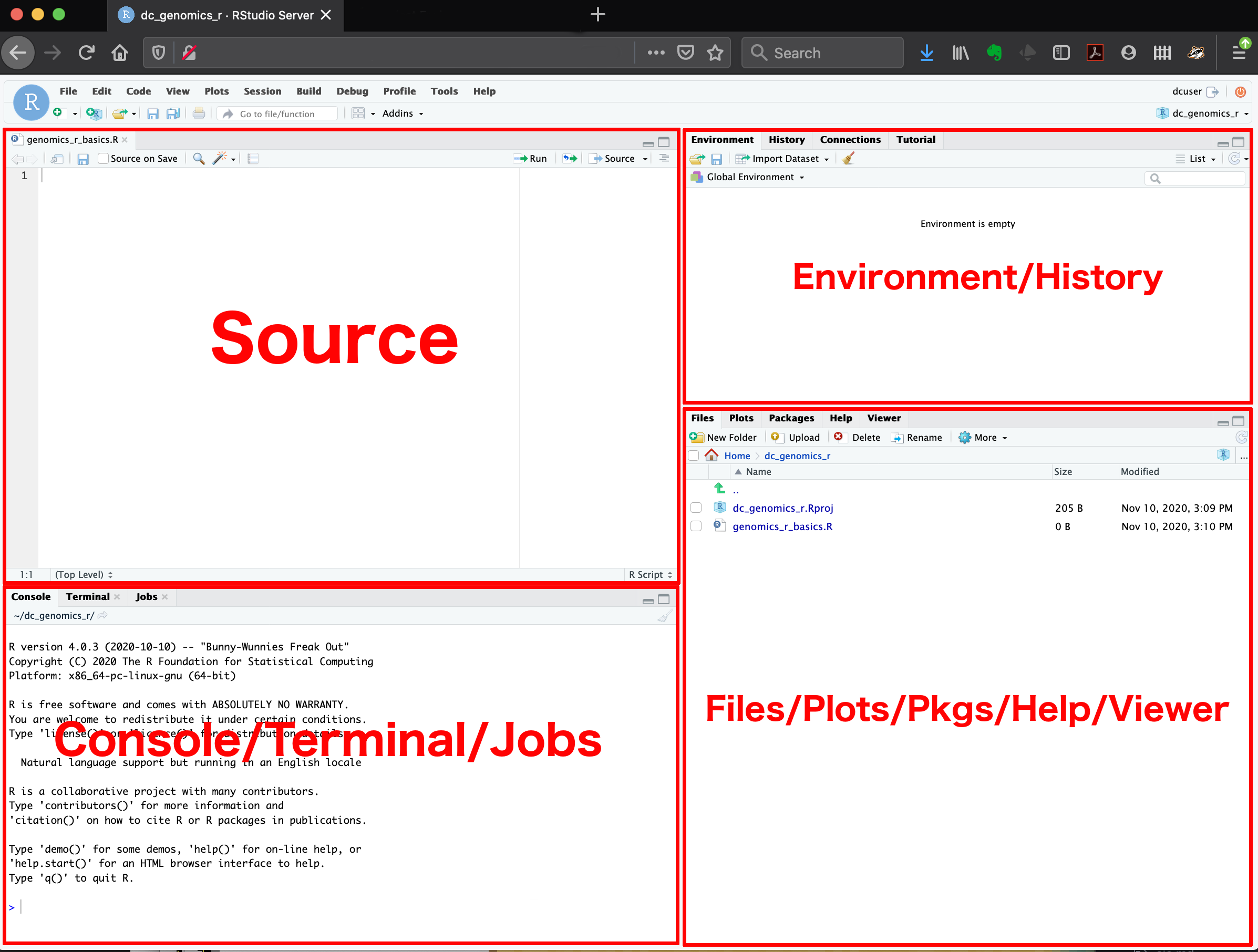
Overview of the RStudio interface
Feel free to change the theme of your RStudio environment (like changing it to a much better dark mode) before we go further! You can do this by navigating to Tools -> Global Options -> Appearance. Below is an image of what this window looks like. Here, you are about to change the editor theme, along with the font and font size if desired.
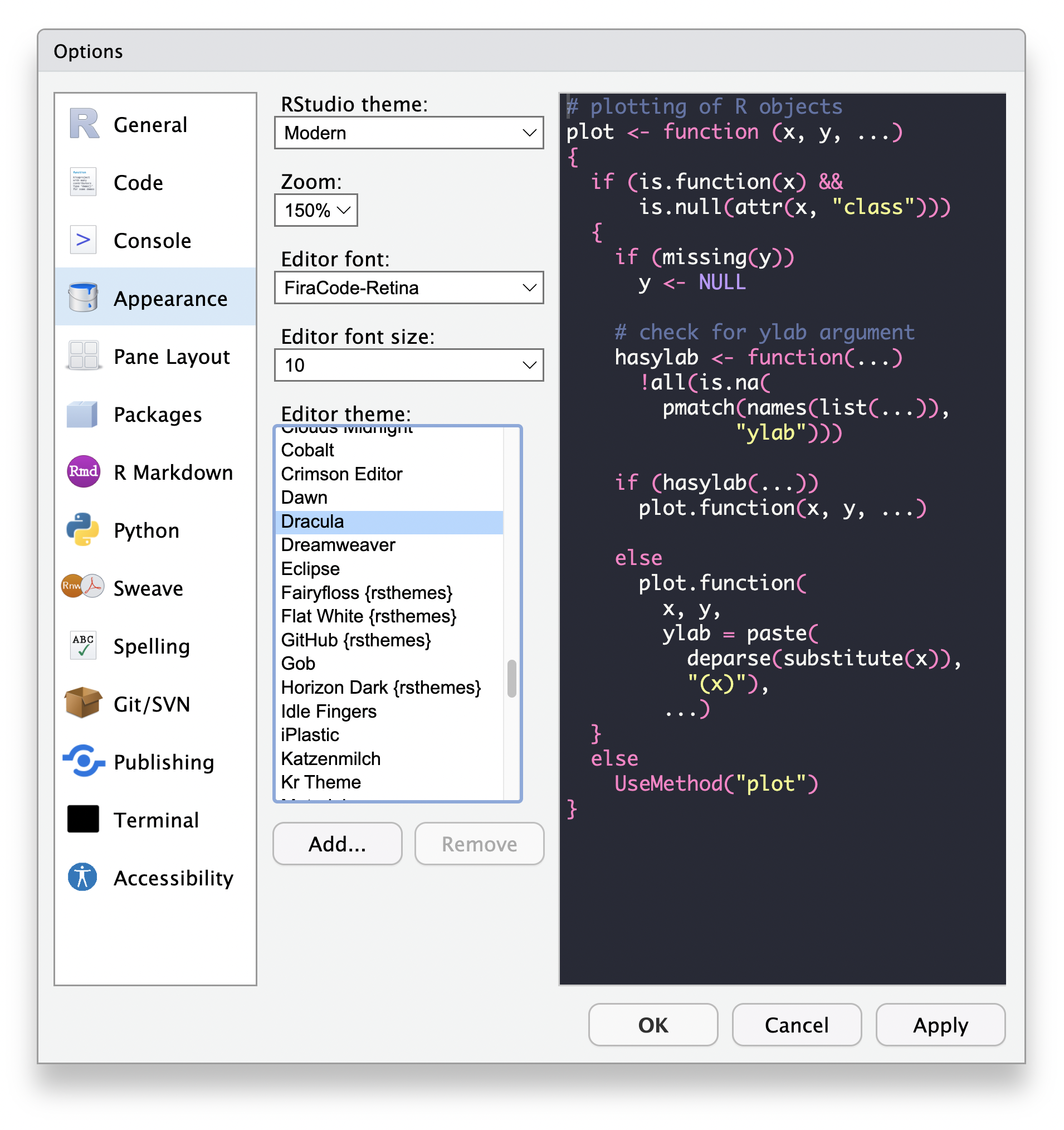
Apperance editor window
2.4 R file types
Navigating to File -> New File, you can see there are a ton of different file options to choose from. For this course (and honestly even for our lab), you really only need to know about two of these options: R Script and R Notebook. These are documents where you are able to write and execute code. The difference between the two is formatting. R Script is essentially a blank word document whereas R Notebook allows more interactive elements. Choosing between the two is largely based on preference or sometimes the task. For this course, we will be using R Notebook as its interactive features will make “assignments” easier to navigate.